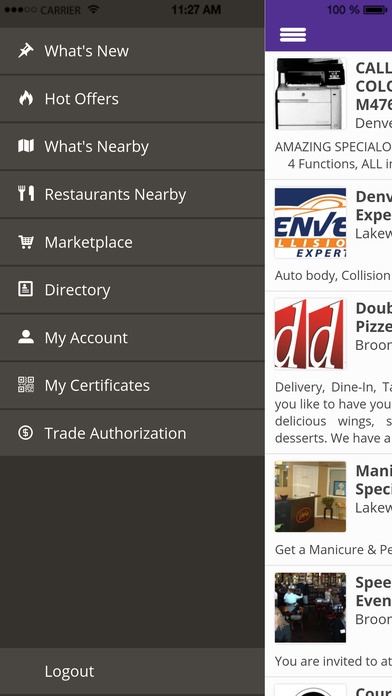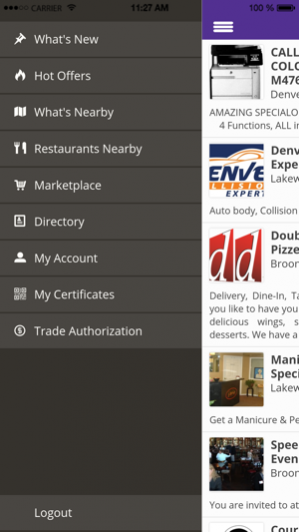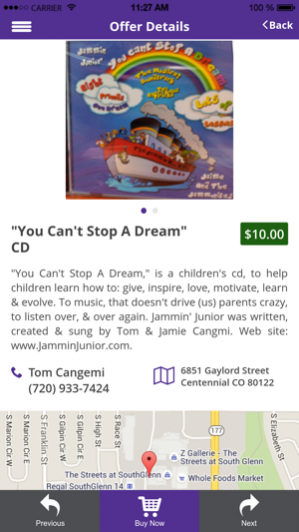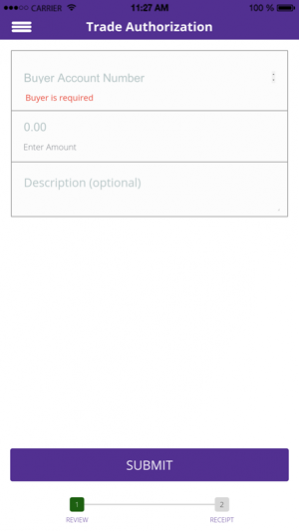Community Connect Mobile App 1.2.1
Free Version
Publisher Description
Community Connect Trade Association connects companies all over Colorado and around the world with the vast organized barter economy. We help our members turn their empty seats, open appointment slots, and excess inventory into usable assets. We bring incremental business to companies that use their trade dollars to pay for things they were previously paying cash for. Some businesses use CCTA for business expenses by trading for capital improvements (construction), web development, SEO, advertising, office cleaning, accounting, automotive services and so much more. Some business owners use trade dollars for their own personal needs like summer camps, tutoring for their kids, event tickets, house painting or vacations. All of these incremental customers also act as your word-of-mouth referral source to bring you new cash customers as well. Community Connect acts as a third-party record keeper to provide you with real time accounting, statements and reporting of all of your trade dollar activity. Community Connect works as your sales agent to get you incremental business and as your concierge to help you put your trade dollars to good use. This mobile app is free to Community Connect members.
Jan 4, 2018 Version 1.2.1 Minor tweaks and performance improvements
About Community Connect Mobile App
Community Connect Mobile App is a free app for iOS published in the Personal Interest list of apps, part of Home & Hobby.
The company that develops Community Connect Mobile App is Red Leaf Software LLC. The latest version released by its developer is 1.2.1.
To install Community Connect Mobile App on your iOS device, just click the green Continue To App button above to start the installation process. The app is listed on our website since 2018-01-04 and was downloaded 17 times. We have already checked if the download link is safe, however for your own protection we recommend that you scan the downloaded app with your antivirus. Your antivirus may detect the Community Connect Mobile App as malware if the download link is broken.
How to install Community Connect Mobile App on your iOS device:
- Click on the Continue To App button on our website. This will redirect you to the App Store.
- Once the Community Connect Mobile App is shown in the iTunes listing of your iOS device, you can start its download and installation. Tap on the GET button to the right of the app to start downloading it.
- If you are not logged-in the iOS appstore app, you'll be prompted for your your Apple ID and/or password.
- After Community Connect Mobile App is downloaded, you'll see an INSTALL button to the right. Tap on it to start the actual installation of the iOS app.
- Once installation is finished you can tap on the OPEN button to start it. Its icon will also be added to your device home screen.